Security Software
Protect Your Computer & Data
Security Software Facts and Knowledge
- No computing environment is immune to virus, spyware, and malware. However, Windows environment has become common platform for virus attacks.
- Antivirus software is one of the many layers to protect your computers.
- Good surfing behavior alone is not good enough to protect your computer from attacks.
- Malware writers make their living exploiting unpatched systems. It is utmost important that you keep your systems updated at all time.
- Many types of malware are usually installed voluntarily. Some prompt or software application may claim to be a new video playback plug-in, but in reality it turns out to be a program that hides on your computer and steals passwords, email addresses, or sends Spam.
How To Keep Your Computer Safe?
- Use a latest and stable operating system that has been supported by its manufacturer.
- Keep your operating system and other applications up to date.
- Keep your system and data backed up regularly.
- Think twice before installing new software on your computer.
- Reserve administrative account only for sophisticated and experienced users. Setup standard accounts for everyone else.
- Use a modern browser and keep it updated.
- Install an antivirus program as well as an Internet security program, and keep them updated.
Our Offerings
We are committed to ensure our customers can swim through the information superhighway with safety, security, and without any worry. Antivirus and Internet security software is the most effective way to keep your computer operating at its peek performance and free of any spyware or malware infection. Data backup (Online or internally) is another critical activity to have a piece of mind.
- Surf Internet Confidently. Our software provide you real-time protection against viruses and Internet based other threats, so you can surf, socialize, or shop Online with confidence.
- Free Upgrades. Receive free updates and upgrades during your membership period with Intallis.
- Each of these products provide you best of the line protection and unique features to make your Online activities much safer.
 |
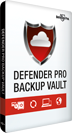 |
 |
| LEARN MORE | LEARN MORE | LEARN MORE |
Defender Pro Antivirus & Internet Security
Stop viruses, spyware and hijackers before they take control of your computer with the award-winning Defender Pro Antivirus and Internet Security. Defender Pro helps you remove old threats and prevent new ones, keeping you and your family safe.
Antivirus
Detect and remove viruses, spyware, ransomware and other threats with our award winning antivirus technology. Surf and Search safely on any PC or laptop.
Privacy and Security
Protect yourself and your family from from identity thieves, data theft and spyware with our real time Internet security scan engine. Internet Security helps ensure that your Online activities and browsing habits remain private, blocking hidden programs that track and steal your personal information.
Firewall Control Center
The Firewall Control Center provides you with easy to use tools to ensure continuous monitoring and protection during all your Online activity, providing real time threat alerts when needed.
Defender Pro Backup Vault
No matter how much data you have to keep safe, Defender Pro Backup Vault account has you covered.
Reliable Online Storage & Backup
Defender Pro Backup Vault delivers safe and secure unlimited cloud storage via our trusted 1 click backup solution. No matter what size your files are, Cloud Storage will ensure that those files are backed up and stored for your protection.
Access your files anywhere
Defender Pro Backup Vault makes it easy for you to back–up any file and access these secured files anywhere. Our simple interface allows you to access your backed–up files from any location. Simply enter your secure login / password, and your protected files will be at your fingertips.
Works with multiple devices
To keep your files in easy reach, Defender Pro Backup Vault works on multiple devices. This means that you have unlimited access to your backed up info and files, 24/7. Simply login on your tablet, smart phone or laptop and access your files instantly. Defender Pro Backup Vault also offers a secure solution to backup information and files from any device. Be 100% assured that your files are securely backed up no matter where you are or what device you are using.
Simple & Easy to Use
Defender Pro Online Backup is easy to use and access. Just create your account, then use your secure login ID / password to connect with your files from anywhere. Defender Pro Backup Vault is perfect for your whole family, work team or friends to use. Share and back-up your files with ease using Backup Vault trusted by 20 million users.
Defender Pro PC Medic
Repair, clean and speed up your PC with the single click from 5 star rated PC Medic.
Clean your Disk & files
Our Disk Cleaner tool finds and deletes unwanted files from your hard drive, temp files, Internet cache, cookies, and other junk files that can waste disk space and slow down performance. Use the Disk Cleaner tool to automatically clean your hard drive and files.
Optimize your settings
PC Medic also includes our Award Winning PC Optimizer! PC Medic will scan your system to see what settings can be optimized for better speed and performance. These settings are often hidden deep in Windows and only known to IT experts.
Scan & Repair Problems
Our system-cleaning technology is better than ever! Scan your system for invalid entries, duplicate items, missing references, and other system debris. Fixing some registry issues can help substantially improve PC performance. Check out what PC Medic can do for your computer.
De-fragment Your Drive
PC Medic includes My De-fragementer which rebuilds the data on your hard drive and consolidates related files and fragments. This can help increase hard drive performance. Just open My De-fragmenter to get started.
Manage Browser Add-ons
Does your web browser have a dozen tool bars and add-ons clogging it up? PC Medic will review your Internet Explorer add-ons, extensions, browser helper objects, and tool bars. Our Browser Add-on tool can then disable tools that you don't want, that slow down your web browsing experience.
Clean Up Startup Items
Do dozens of programs open whenever your computer starts up? With our Startup Items Manager, you can see each and every item that is scheduled to open at startup. PC Medic can manage these items for you by deleting, disabling, or delaying unneeded items and help speed up startup time!
Already a member of Intallis?
To subscribe these useful and productivity software or to get get your current membership license support, Call us with your Member Identifier Number.
1-888-982-7780

Other Support Plans

-
1-888-982-7780
-
Contact Us
Disclaimer
Intallis is an independent technical support service provider for a large variety of third party products, brands and services. Any use of Trademarks, Brands, Products and Services is referential and Intallis, hereby, disclaims any association, affiliation – direct or indirect, or representation in any form, of any such brand, product or service. Read More
 Intallis
Intallis